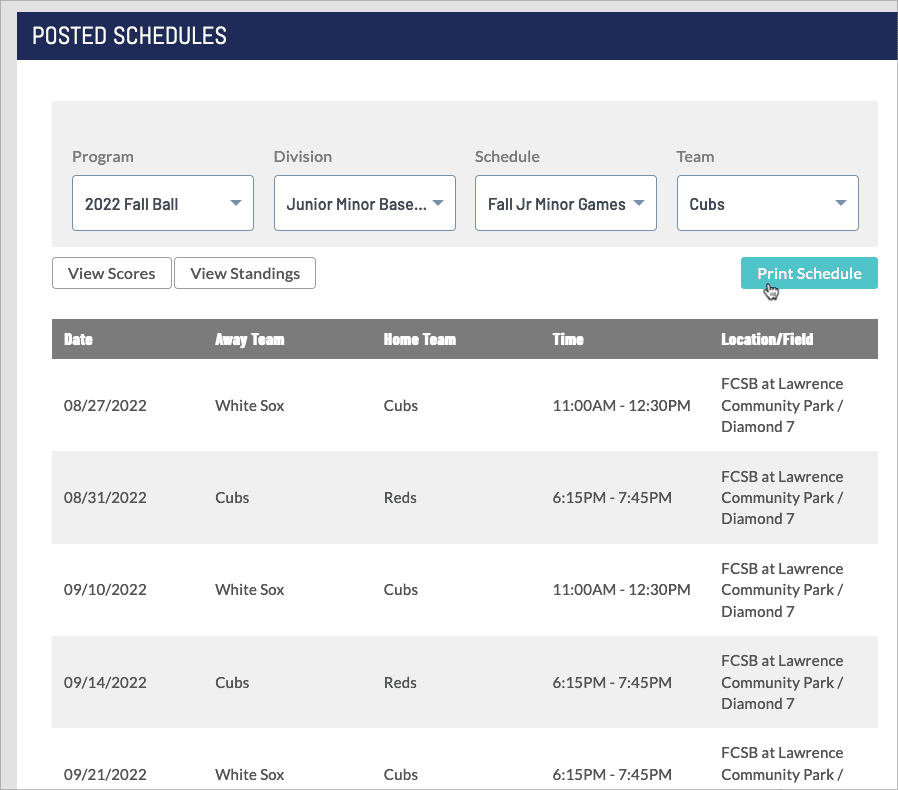Our site has 2 ways to view season calendars and schedules. They operate a bit differently from each other, so let's take a quick tour of them so you can see which one might work best for you.
How do I find the schedules?
There are 2 types of schedules on our site: The calendar (which includes posted schedules and and other league dates), and posted schedules (team schedules only). You can access each of them from the site menu:
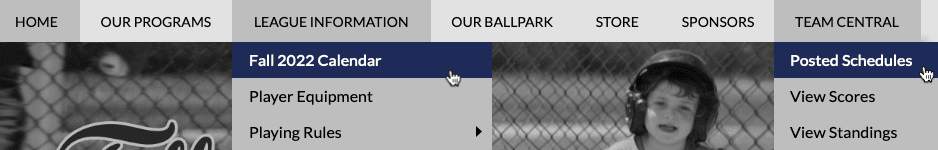
Let's look at the differences between them.
Let's start with the season calendar. This shows us everything that is going on at Fall Creek Softball & Baseball, from schedules to opening days, to special events, to close of the season. The real power of this calendar is its ability to filter information by division and team. It's especially valuable if you have children on different teams. You can select whatever you want to see (a team in Jr. Minor and a team in Major, for example), and it will build a custom calendar for you. Start by selecting the schedule(s) you would like to include. In this example, we're looking at Fall Jr. Minor games:
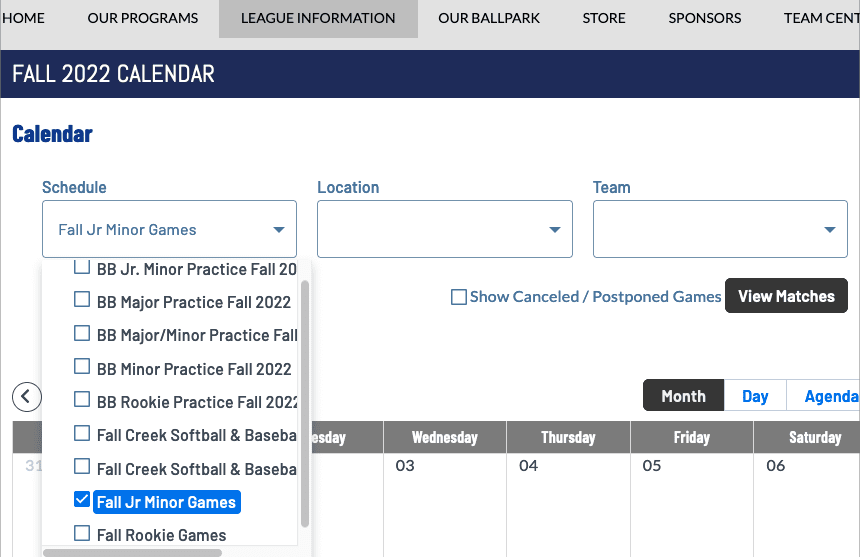
In most cases, you can leave the "Location" field blank. We will do just that and select "Cubs" as our Jr. Minor Team
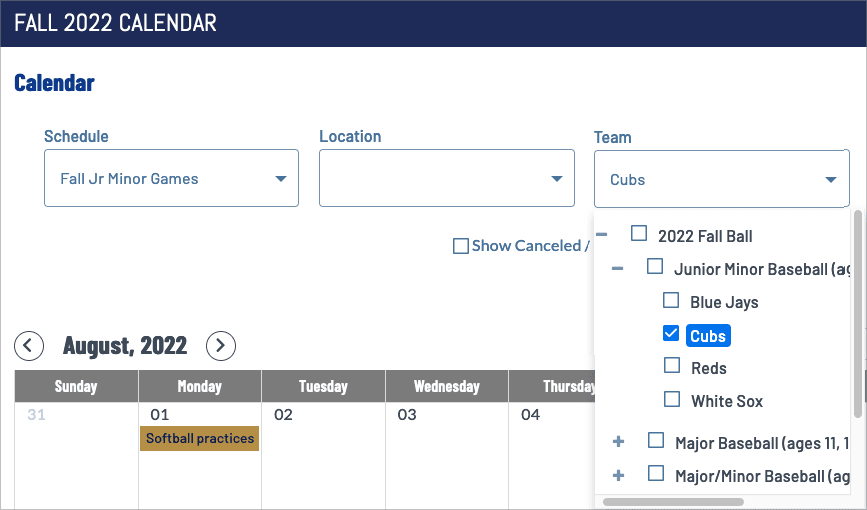
Now, select "View Matches:
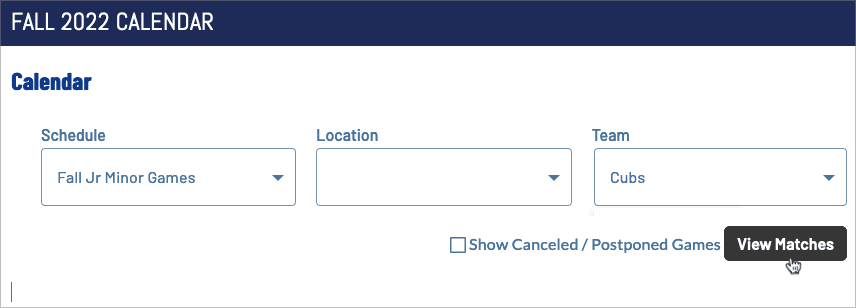
Now the Cubs Jr. Minor games are shown. By default, the view is month-by-month:
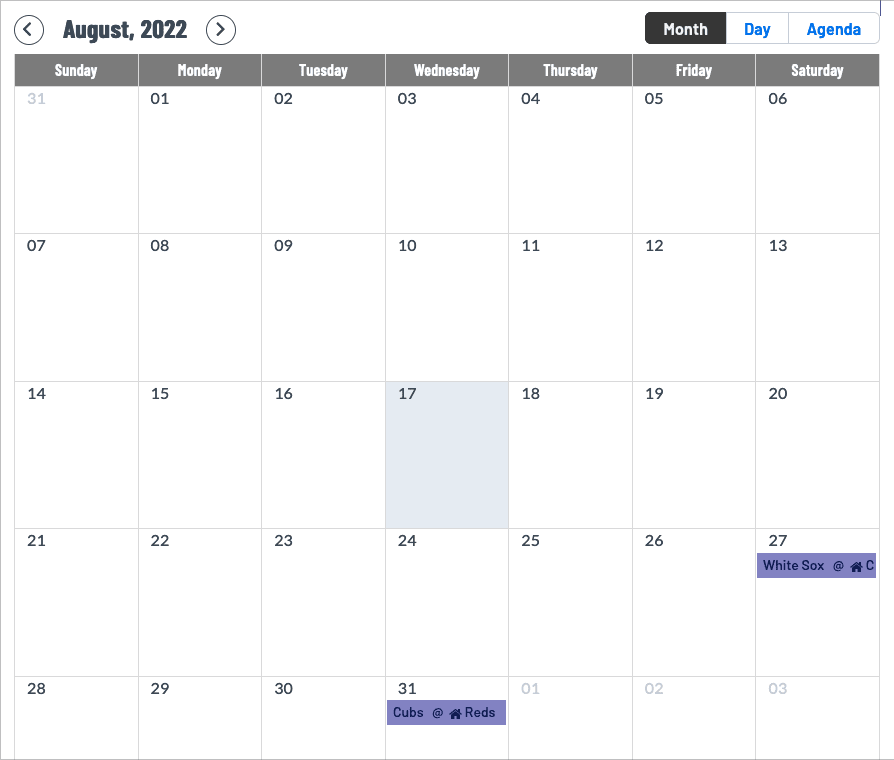
The Agenda view may work better for you. It offers a week-by-week view in list form:
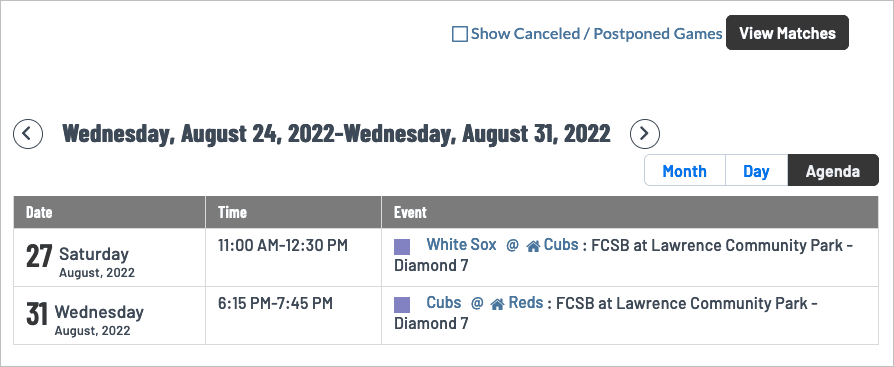
The Posted Schedules option is simpler than the season calendar, but it's a great way to see an entire schedule for a team quickly, First, select a Program (we'll choose our fall ball season):
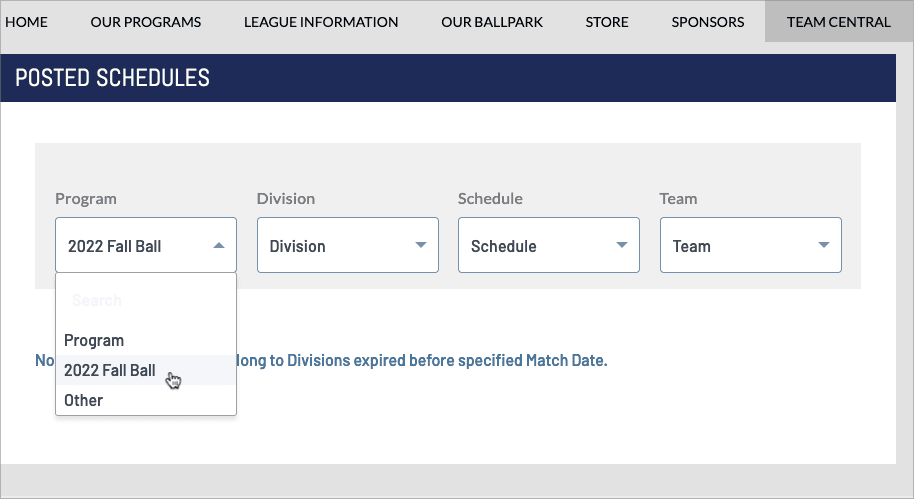
Next, choose a Division, then a Schedule (you'll usually have a choice between practice and games):
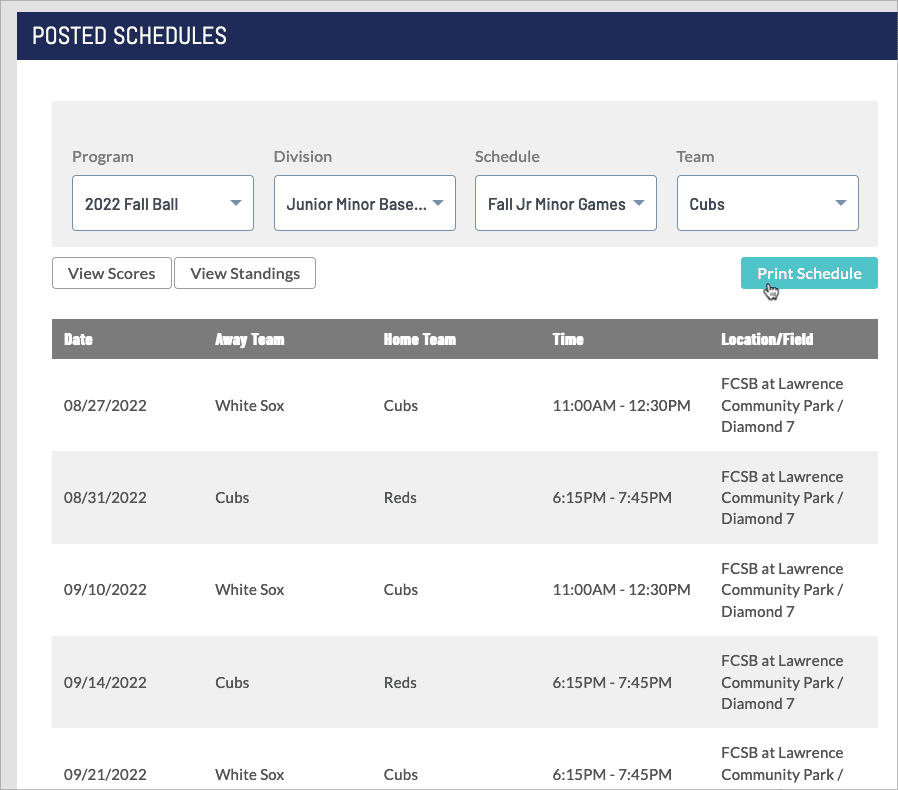
This returns a simple, easy-to-read schedule, and offers a print function if you would like a paper copy to post around the house or share with someone: